Navigate to the install directory: C:\Program Files (x86)\King's Bounty Dark Side\
- Under \data\
backup the existing file "loc_data.kfs"
then create a copy one of the other files and rename it "loc_data.kfs"
(ex: to change from Russian to English, rename "loc_data.kfs" to "loc_data_rus.kfs". Create a copy of "loc_data_eng.kfs" and rename it to "loc_data.kfs")
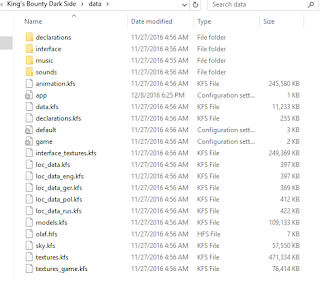
- Under \sessions\darkside\
backup the existing file "loc_ses.kf"
then create a copy one of the other files and rename it "loc_ses.kf"
(ex: to change from Russian to English, rename "loc_ses.kf" to "loc_ses_rus.kfs". Create a copy of "loc_ses_eng.kfs" and rename it to "loc_ses.kfs")
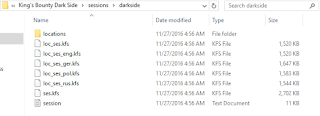
Those are the two language files to change. If you don't have any other "loc_data.kfs" or "loc_ses.kfs" files in those folder, then your installer didn't come with multiple language support and you gotta find those files from someone else.

No comments:
Post a Comment
You can add Images, Colored Text and more to your comment.
See instructions at http://macrolayer.blogspot.com..